Job Studio: The Future of Job Hunting? A UX Analysis
Hezha Amin
مارس ٧, ٢٠٢٤
٦ دقيقة قراءة

In today’s fast-paced job market, finding the right career opportunity can be a daunting task. With so many job boards and recruitment platforms available, it can be challenging to navigate the overwhelming amount of information and find a job that truly matches your skills and aspirations.
That’s where Job Studio comes in. Promising to be the ultimate career destination, Job Studio aims to streamline the job hunting process and make it as intuitive and user-friendly as possible. But does it live up to the hype? In this review, we’ll take a deep dive into the user experience of Job Studio and evaluate its strengths and weaknesses to help you determine if it’s the right platform for your job search needs.
Home Screen and Onboarding
“Love at first sight” may be a cliché when it comes to relationships, but in the world of user interfaces, it’s a real phenomenon. Upon opening Job Studio, I was taken to the home screen, where I was greeted by a mishmash of information. The featured jobs were easy enough to identify, but the promoted tasks left me scratching my head — I wasn’t sure what they were or how they related to my job search. The featured candidates were a nice touch, but again, I wasn’t quite sure if this was content I needed to see.
Tiny little fixes
The promoted tasks and featured candidates did not seem to have a clear connection or relevance to my job search needs. To address this, an easy fix would be to provide a user guide that explains each section and its purpose. Additionally, it would be helpful to remove any irrelevant content, such as featured candidates, for job seekers who are not hiring.
Feed indeed, let’s search though.
Continuing with our analysis of the Job Studio platform, let’s take a closer look at the job search interface. One issue that immediately caught my attention was that job descriptions are cut off, and only job titles are visible. This can be frustrating for job seekers who want to quickly scan through job descriptions to see if they are a good fit. Furthermore, the job titles are not standardized, making it difficult to compare job postings side-by-side.
Another confusing aspect of the job search interface is the user icon next to each job with a number under it. It’s unclear what this number represents or how it’s relevant to my job search. Similarly, a salary range is provided, but it’s not clear what the range is based on (e.g., hourly, annual).
On top of the job search screen, there’s a switch between “tasks and jobs.” By default, I am on “tasks,” but I’m not sure what this means or how it’s different from job postings. Another important aspect of job searching is being able to trust the hirers. However, there is no indication of whether hirers are verified or not. Providing some indication of a hirer’s past or experience could increase users’ confidence in the platform.
Lastly, the search interface includes multiple search icons, which can be overwhelming and confusing for users. Simplifying the search interface and providing clearer instructions could improve the overall user experience.
A better exploration
To address the issues mentioned above, an alternative design such as the one on the left of Figure 3. The proposed redesign minimizes the amount of taps required to learn as much as possible about jobs/tasks.
A global search box along with an explanation of what tasks are is added to the top of the page to maximize usability. Postings are separated by company/author and extra information has been added to the in a minimal consistent design. Distinguishable entities now get a verified badge to help the user see who has actually used Job Studio to hire before.
The Mysterious-Centered Icon
Upon a thorough examination of the Job Studio interface, it was discovered that the central bag icon contains a list of companies and recent candidates within the application.
Further investigation revealed that the list of companies displays their “current status” which is actually a mislabeled tab that displays the company’s open positions and tasks. Another tab provides the company’s About section, which includes a paragraph of descriptive words about the company and its location. A button labeled “Assign the task to” is present, which is inappropriate since hirers cannot be assigned tasks. Tapping the button leads the user to an unactionable page.
The map feature is inaccessible and does not direct the user to external map applications, such as Google Maps or Apple Maps. Users are forced to locate the office position manually using other map applications on their phones.
The candidates tab showcases a list of individuals who are currently logged in to Job Studio. A rating system is displayed, but no additional information is given about why these individuals have a certain number of stars.
Less is more
To enhance the user experience of Job Studio, it is recommended that each tab’s function and labeling are re-evaluated to ensure clarity and accuracy. The “Assign the task to” button should be removed or repurposed for a relevant feature. The map feature should be improved to allow users to access external map applications or provide accurate location details. Additionally, more information should be included about the rating system for candidates to provide greater transparency and reliability.
For the revised design of Job Studio, the proposal is to maintain a minimalistic approach to the page layout, utilizing appropriate margins for a more visually appealing appearance. Improved, information-rich cards would be utilized to showcase the collective job postings and tasks. The About section of the company should not be located a single tap away to improve user experience. Additionally, the map functionality should be made more accessible to users.
Final words
As Job Studio embarks on its journey, significant progress has been made toward improving the application’s user experience. However, it is essential to consider the target audience, including unemployed individuals who may be less technologically savvy. Therefore, the application’s design should prioritize achieving simplicity and ease of use.
There are numerous UX issues that must be addressed to optimize the Job Studio experience. For example, I encountered multiple bugs during the job-finding/posting process, with repeated authentication prompts despite being logged in. The account section proved challenging to navigate, with its complexity and overwhelming information requiring significant effort to understand. Each button had to be tapped to determine its function, leading to a steep learning curve for new users.
In conclusion, Job Studio’s UX must be improved to create an efficient, user-friendly platform for job seekers and hirers. The application’s current design presents several significant issues, including confusing labeling, unresponsive buttons, and an overwhelming amount of information to digest.
Overall, Job Studio has significant potential to revolutionize the job-seeking process, and by addressing its UX issues, it can provide a more user-friendly and efficient platform for job seekers and hirers alike.